We’ve only got so many hours in the day to get stuff done. So any chance to compress that time by doing things more efficiently is more than welcome. And if you spend most of your day in a web browser, you’re likely missing valuable time-saving opportunities that, little by little, can add up to a lot of time saved.
In that spirit, these five Chrome extensions–which also work on Chrome-based browsers such as Microsoft Edge–can work wonders when it comes to pocketing precious extra minutes throughout the day.
Read for speed with SwiftRead
You can blaze through long articles in half the time with the SwiftRead extension, which flashes short snippets of text in an effort to subdue your brain’s efforts to sound each word out individually.

It may sound a bit crazy but it works. You become so focused on catching each bit that you end up absorbing the message much more cleanly and quickly. Try it out: I’m not doing it justice here, but you probably could have finished this entire article by now and moved on with your day.
The extension is free for reading web-based articles, and there’s a pro version for reading PDFs, Kindle books, and more.
Sticky-note the web with Note Board
So many interesting sites to annotate, so little time to do it.
With the Note Board extension, you can leave a trail of permanent sticky notes across the internet whenever you find something interesting. You can also actual website content such as images and screenshots, all of which is then available in virtual bulletin boards, where you can move items around, insert additional notes, and share with others.

Note Board has a free, ad-supported version that allows up to seven boards and 50 MB of storage, as well as a $36-per-year version with unlimited boards, more storage, Kanban boards, and additional features.
Gmail at a glance with Checker Plus
If you’ve still got Gmail open in a tab all day, you’re doing it wrong. Grab the Checker Plus for Gmail extension instead.
It lets you view your inbox, read individual messages, reply, and compose new messages all without leaving your browser or having to open up Gmail. If you spend a lot of time grappling with email, this is the extension for you.
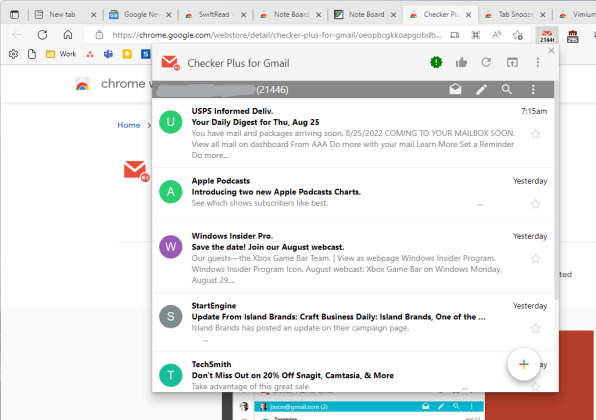
It’s free and very fully featured, with the ability to donate to the developer on a one-time or monthly basis.
Deal with it later with Tab Snooze
You’re down a rabbit hole of true-crime conspiracy theories websites when that little voice inside your head pops up, saying, “I should be working. I should be working. I should be working.”
For that, there’s the Tab Snooze extension, which puts whatever you’ve got open in a tab on ice and then automatically resurfaces it later for you.
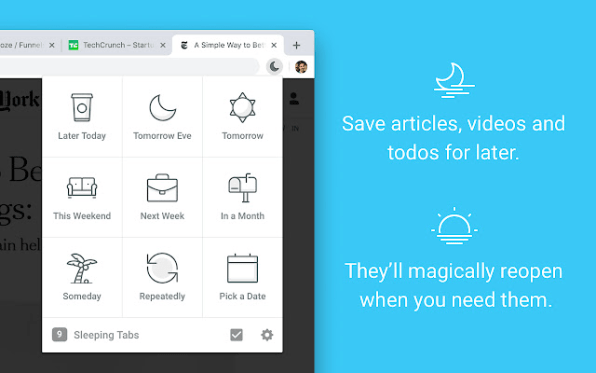
The free version limits the number of times you can snooze tabs and the number of tabs you can snooze at once, while the $3-per-month Pro version offers unlimited snoozing, the ability to snooze groups of tabs, and more.
Ditch your mouse with Vimium C
Ask anyone who’s mastered keyboard shortcuts and they’ll tell you that your mouse is slowing you down. With the Vimium C extension, you can navigate the entirety of your web browser–including on-page elements–with nothing but your keyboard. Once you’ve gotten the basic shortcut keys down, you can bind multiple key mappings together and even sync your settings between multiple computers.
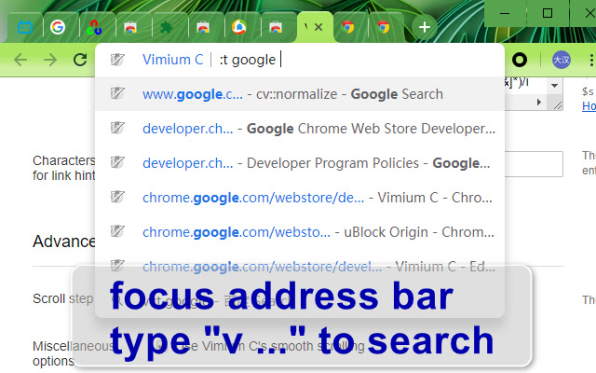
Vimium C is a no-cost, open-source project, so you’ve got everything you need right out of the gate.





